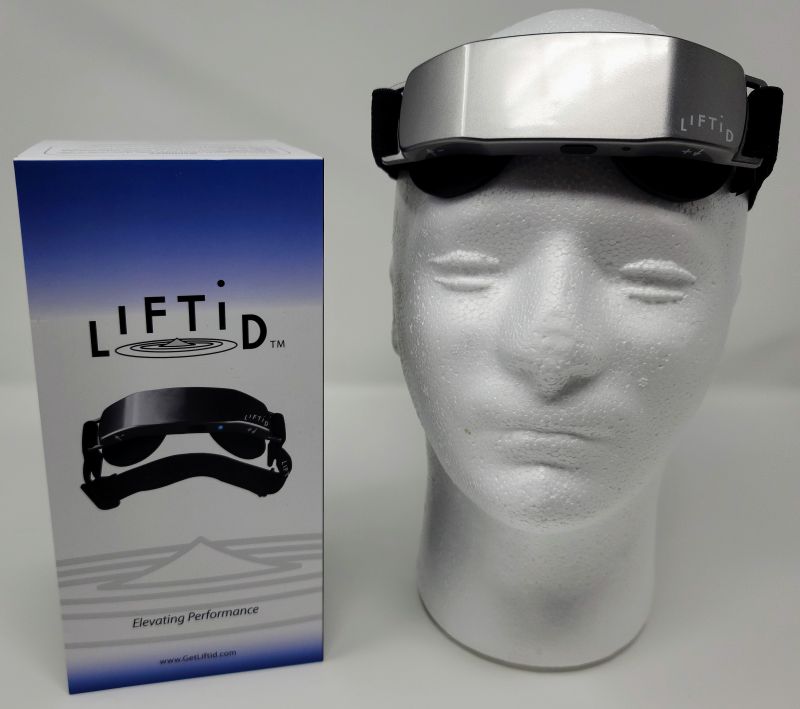
REVIEW – Where I work, randomization and context-switching are the orders of the day. Sometimes it is hard to change your focus to a new task, and with age that only becomes more difficult. The science behind tDCS says that it can help with that, and more specifically, the LIFTiD headset says it will sharpen focus and make you more alert. Put on the lab coat, Dexter – let’s follow the science…
What is it?
The LIFTiD headset is a tDCS neuro-stimulator. tDCS stands for Transcranial Direct Current Stimulation, and what it really means is that the headset will apply a mild electric current to targeted areas of your brain to stimulate those centers and produce effects like alertness. Neuro-stimulation can also be used to calm and soothe, and more – all by applying current to the appropriate parts of the brain. In effect, it trains your brain to produce a specific result without the use of stimulants (sugar or caffeine) or other enhancers like energy drinks.
What’s in the box?
- The LIFTiD headset with an elastic band to hold it in place while in use
- Electrode pads
- Saline solution bottle and salt measuring spoon
- A mirror to help adjust where the headset goes
- A charging cable
- A carrying case
- The usual collection of user manuals and product information
How does it work?
First, a disclaimer: tDCS and LIFTiD specifically should NOT be used to self-treat any medical condition or disease. See a proper doctor for that.
OK, a second disclaimer: I have tried tDCS before with a different headset. While that was a failed experience, it was because of the quality of the device and the accompanying app, not because tDCS is snake oil. There are plenty of studies you can find just by using Google which shows this works. I just wanted to say that because – before you spend money on a device like this – you should invest the time to ensure the device is built with quality and is well supported by the manufacturer. In other words, don’t buy a knockoff from Ali Baba because it is cheaper.
With that out of the way, let’s take stock of the box contents:

The first step to prepare for your first session is to put salt using one scoop of the measuring spoon and warm water into the saline bottle (center and bottom left, respectively). Shake the bottle until the salt has fully mixed in. And remember to use warm water because it makes dissolving the salt much faster. With the salt dissolved, take two of the sponges from the bag (bottom right) and soak them with the saline solution for the first time. The sponges are flattened before shipment and they need to expand to their full size.
While we are waiting for the sponges, let’s explore the headset.

This is the front of the headset. Not a lot to see here. At least you won’t look like an android while wearing it.

And the back side. The two large circles are the electrodes and will be where we put the sponges when we are ready to begin. In the center is the USB charging port. It takes about 3.5 hours to go from zero to a full charge.

The bottom of the headset. The button in the center starts a session. The LED will blink red when charging or when the battery is low, and glow a nice green when fully charged.
The headset is charged and the sponges damp (not soaking wet) with the saline solution, so time to begin. Put the sponges on the electrodes in the headset and then carefully place the device on your head.

Placement of the electrodes is VERY important. And not every head is the same. The headset should be centered on your forehead, and higher than it is on my head – it should be right up there at your hairline. I had it right, but I moved to get the camera set up and the band was not tight, so it slipped. Lesson learned: use the included mirror to help place the headset in the right position and then tighten the bands. It doesn’t need to be very tight, just enough to hold it in place. When you are ready, press and hold the button on the bottom for a couple of seconds to start the ramp up for your session.
You should be doing something active during the session. Reading email, writing – me, I spend every morning writing code, so that is the perfect time to have a session. Once a day for 20 minutes will do it.
There is a mild tingling you will feel during the session. Afterward, there may be some redness where the electrodes sit. That goes away very quickly, so no need to freak out after your first session.
Does it work?
There is plenty of science and many studies behind tDCS to show the concept works. So the question is does the LIFTiD headset work? I’ve only been using this for a little over 3 weeks and I am not sure that is a long enough sample time. I will check back in on this review in a few months to update.
See what I did there? In the little time I have been using the headset I have noticed a difference in how I get my work done. Not an earth-shattering, stop-the-presses kind of change, but a subtle one that has me staying in context with the task I am working on and using my big brain, get it done faster. It is a noticeable change, enough so that I want to see how much better it will be over time. So, yes – it does work if you take the time, do it right and make it a habit.
What I like
- The first commercial tDCS device I have tried that works well
- Simple and easy to use
- I had noticeable results in 3 weeks
What I’d change
- Nothing
Final thoughts
It is an important enough reminder that I am going to say it again – don’t use this to self-treat any actual medical condition or illness. Do use it, though, if you want to enhance your performance (looking at you, gamers!), increase your focus (coders), stimulate your creativity (writers, artists, musicians) or just to help stay alert without the side effects of energy drinks, sugar, and caffeine. And $149 is a very small price to pay to have a better you, right?
Price: $149.00
Where to buy: From LIFTiD and Amazon
Source: The headset was provided by LIFTiD. Visit their web site for more details.
Filed in categories: Reviews
Tagged: health, productivity
LIFTiD tDCS neuro-stimulator review – A wearable that can improve focus and productivity originally appeared on The Gadgeteer on December 30, 2020 at 8:31 am.
Note: If you are subscribed to this feed through FeedBurner, please switch to our native feed URL http://the-gadgeteer.com/feed/ in order to ensure continuous delivery.
* This article was originally published here